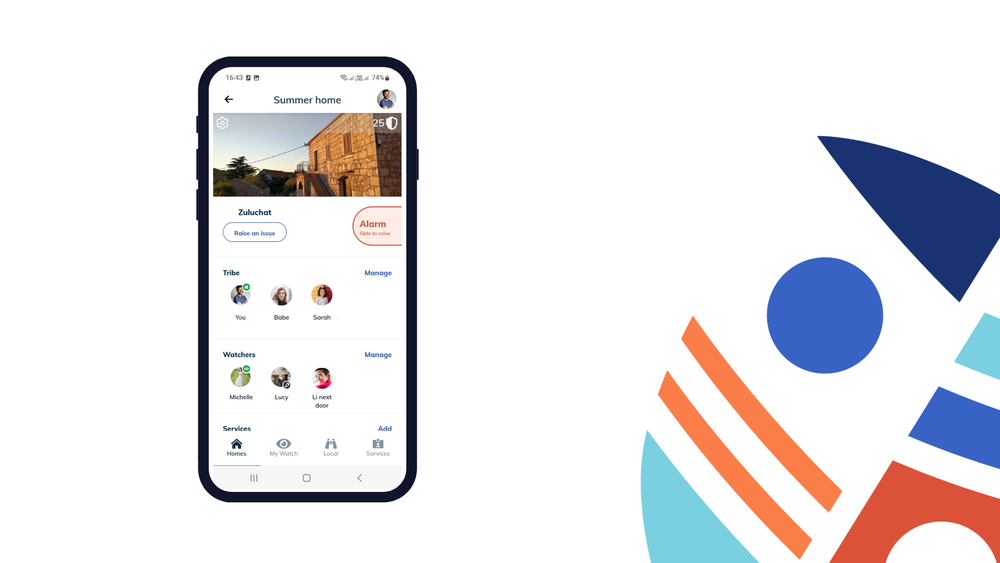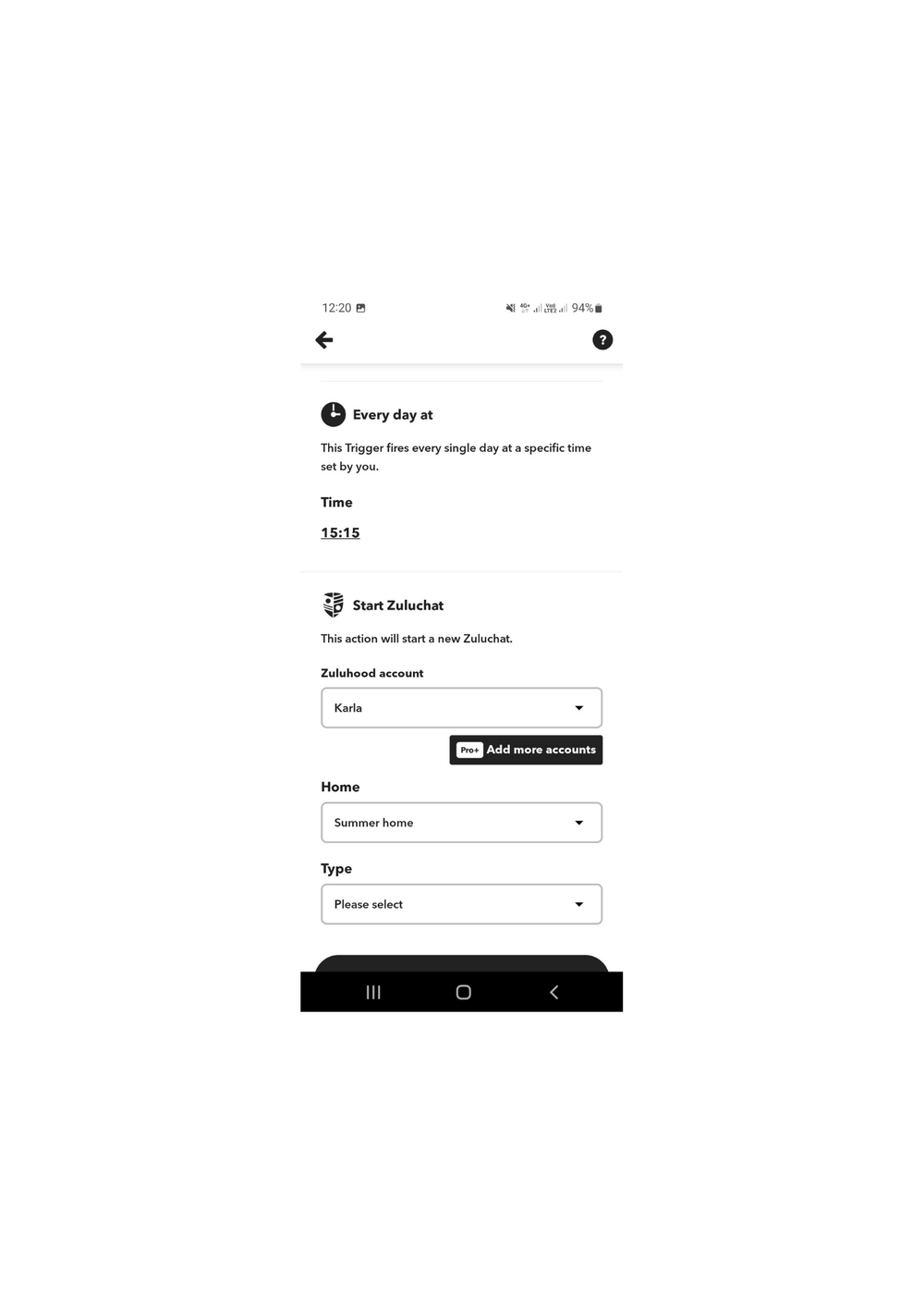Can a 12-Year-Old Stay Home Alone?
Can a 12-Year-Old Stay Home Alone?
In short, YES. However, it’s advisable to still check on your 12-year-old or have some form of monitoring in place to keep them safe, especially if you’re working overnight.
LEAVE YOUR KIDS HOME ALONE WITH A SAFETY APP
Enable your to kids to raise an alarm and alert you with a single button OR forward that alarm in the case of an emergency to your close contacts if you’re unavailable.
Set up your account in the Zuluhood home safety app and invite your kids as members.
Your children cannot set up their account independently; you, as a Home Chief, must invite them. After that, adjust their authority, personal data and everything else to your and your children’s needs.
LIMIT YOUR KIDS’ AUTHORITY DEPENDING ON THEIR AGE
After inviting them to join Zuluhood and join your Tribe aka Home, you decide who from the kids can raise the alarm if needed.
Naturally, you would allow your teenager, but restrict your 8-year-old to play with security services.
Note: Enable/disable the option in the app under Home settings.
HAVE A SAFETY CHAT WITH YOUR KIDS AND TRUSTED NEIGHBOURS
Though you might not give your 8 year old permission to raise an alarm, you can still communicate with them through Zuluchat to make sure they’re okay.
WHAT IS ZULUCHAT?
Zuluchat is a safety chat in the Zuluhood app where you can solve daily problems and emergencies with you kids, family and/or neighbours.
With one click on the „raise an issue“ button, you can check on your kids, see if the house is damaged or solve other daily matters.
There’s no casual questions like What's for dinner? in Zuluhood. You'll know it’s urgent when you receive a notification.
Additionally, you can automate daily check-ins with your kids by connecting Zuluhood with IFTTT, avoiding the need to repeatedly ask or forget to ask important questions. (explained later in the article)
To automate daily check-ups on your kids and family connect Zuluhood app with IFTTT.
PROTECT YOUR CHILD’S IDENTITY AND DATA
Personal data, such as the child's name and phone number, is visible only to you, as you have invited them to your home (Tribe).
Others see only the child’s public profile with the nickname, image and description you allow and approve.
HIDE CHILDREN’S LOCATION
We recommend allowing Zuluhood access to your child’s phone location for increased safety. We can’t track your child, only enable you to see if they are at home anytime you need this information.
Note: This data is also only visible to members of your Home (Tribe).
Close contacts, friends and neighbours (Watchers) will gain access to your home address info in the event of an alarm.
Keep your home alone 12-year-old safe. Create your FREE account today!
AUTOMATE DAILY QUESTIONS TO CHECK ON YOUR KIDS
Use these 4 simple steps to set up automatic messages when you don’t know if for example your kids locked the doors, if your seniors are OK or if your husband turned the gas off.
STEP 1: DOWNLOAD IFTTT ON GOOGLE PLAYSTORE/APP STORE
Enter the app to create your account. IFTTT will display categories for further recommendations, but you can click on the „x“ to get to Zuluhood directly.
STEP 2: SEARCH ZULUHOOD
Type Zuluhood in the search field, click on the zuluhood app and scroll down until you find the applet „every day at a set time, check on your family“.
STEP 3: AUTHORISE LOGIN AND ZULUHOOD APPLET
Connect IFTTT with Zuluhood and type your phone number and password from your Zuluhood account. Then, open the Zuluhood app to authorise your login and IFTTT connection.
STEP 3: SCHEDULE DAILY YOUR CHECK UPS
Now tailor this applet to your needs. Choose your home, preferred time and type of question you want to ask.
Need extra security?
Look into Professional monitoring.