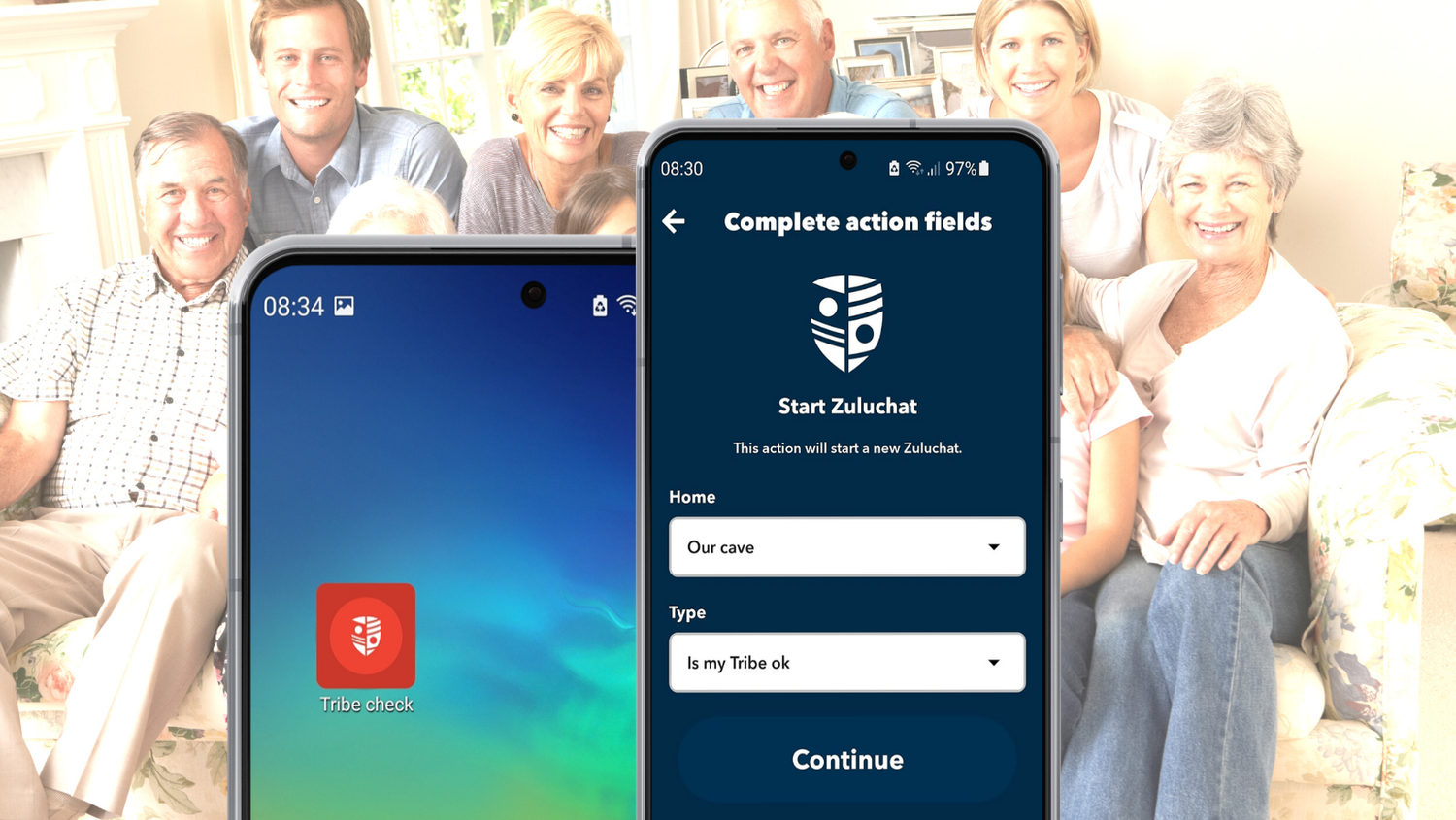What Is IFTTT: 5 Simple IFTTT Smart Home Ideas To Get You Started
What is IFTTT?
IFTTT, short for "If This, Then That," is a powerful automation platform that seamlessly connects various apps, devices, and services, simplifying your digital life. With IFTTT, you can create applets that automate tasks and actions based on specific triggers and conditions.
So, what Is IFTTT in simple terms? It is a web-based service accessible through your browser at www.ifttt.com or as a mobile app. IFTTT allows you to connect and automate various services, including social media platforms, smart home devices, productivity apps, and more, enabling them to seamlessly work together without requiring your daily intervention.
All you need to do is create simple "if this, then that" statements, known as applets, to define the automation you desire. For example, you can create an applet that automatically saves your Instagram photos to your Dropbox folder. When you post a new photo on Instagram (the trigger - “if this”), IFTTT will detect it and initiate the action of saving that photo to your specified Dropbox folder (the action - “then that”).
Using IFTTT is incredibly straightforward, especially if you have a smart home device. How can you determine if your device is compatible? Check the features of your device for the label "Works with IFTTT," or you can explore the dedicated IFTTT page (Explore) to find out. To provide some inspiration, here are a few basic IFTTT smart home ideas that can prove useful in your daily life.
1. Turn on the lights automatically when you arrive home
IF THIS: Connect the location service and set the trigger for the moment you enter your home area (https://ifttt.com/location).
THEN THAT: Connect your smart light service and create a rule to automatically turn on the lights when the trigger occurs (i.e. https://ifttt.com/hue)
2. Arm your smart home security device when you leave home
IF THIS: Use the location service again, but set the trigger for the moment you leave your home area (https://ifttt.com/location).
THEN THAT: Connect your Arlo camera, Wyze sensor, or other smart devices you own, and set up the "then that" rule to automatically put your smart home security device into "armed" mode whenever you leave home.
3. Play a sound when smoke is detected
An unexpected sound, such as music suddenly playing, will undoubtedly grab your attention.
IF THIS: Connect a smoke detector that is compatible with IFTTT, such as Nest Protect or Honeywell, and configure the trigger to activate when the system detects a smoke alarm.
THAN THAT: Set the action to initiate playback on your Spotify account.
4. Check on your family automatically
Set up this automation to remind your kids to check in after school, prompt your parents to report medication intake, or initiate a family chat effortlessly. Activate the preconfigured applet "Every day at a set time, check on your family," or follow the step-by-step instructions to set it up.
IF THIS: Use a Date and Time service as the trigger and specify your preferred time.
THAN THAT: Instruct Zuluhood to send a predefined message to your family, which you have added to your Tribe within your Zuluhood app. When they tap the notification, it will guide them to your home chat, where you can continue your private communication.
5. Shout for help when you are unable to reach your phone
When you can't reach your phone, like in the event of a fall or any other reason, a voice command that instructs your smart speaker to alert everyone who can help would be a valuable addition to your device. Here is how you can set it up.
IF THIS: Use your preferred voice-controlled smart speakers like Google Home or Amazon Echo, and define a specific phrase as a trigger. For example, on Amazon Alexa, set it as "Alexa, trigger Backup," and for your Google Assistant, use "Hey Google, activate Backup."
THAN THAT: In the given examples, "Backup" serves as your code word for an alarm. Define Zuluhood as the action and direct it to activate the alarm for your home. When you call out for backup, Zuluhood will automatically send alerts to all members of your Tribe, as well as to all your Watchers within the Zuluhood app. Additionally, if you have enabled the alarm monitoring service in your Zuluhood app, it will also notify the 24/7 active security guards at the monitoring center.
You get it now! Zuluhood acts as your focused communication channel for important matters. When an alarm is raised in Zuluhood, it's highly unlikely that your family is inquiring about dinner plans, or that your neighbor is attempting to gossip.
Zuluhood becomes even more powerful when integrated with smart home devices such as Ring, Blink, Abode, Scout Alarm, Google Home, and Amazon Alexa through IFTTT. These devices serve as triggers (if this), and when they detect the alarm, they activate Zuluhood (then that). Zuluhood takes care of the rest by notifying your Tribe and Watchers about the alarm at your home. If you have activated the alarm monitoring service in your Zuluhood app, it will also alert the on-duty guard at the monitoring center, who can assist you in calling the emergency service if needed.