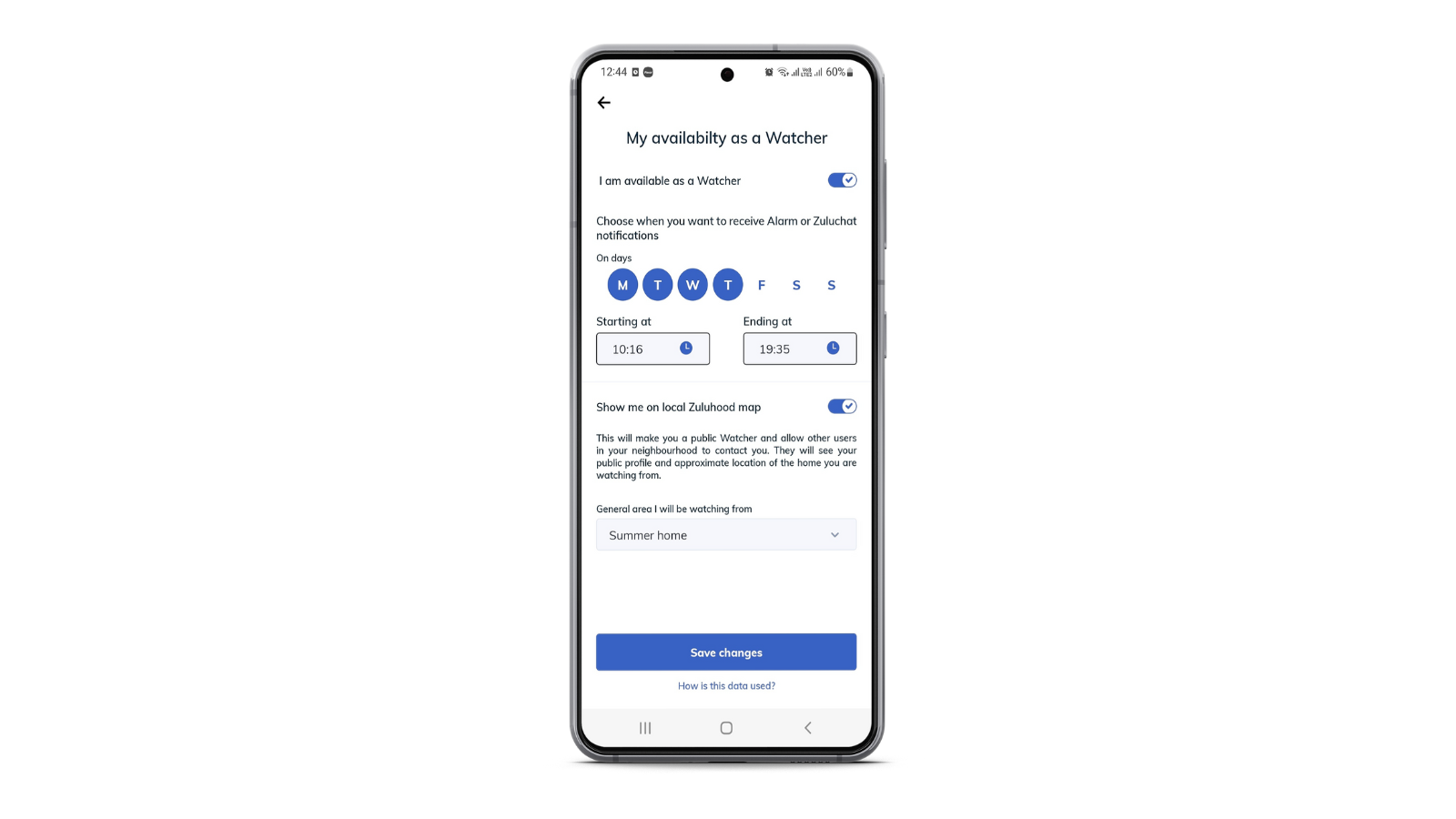Everything You Need To Know About “Watchers”
Watchers are Zuluhood users that you add to your virtual home to keep it safe.
WHO CAN BECOME A WATCHER?
Any adult that uses Zuluhood app. To become a Watcher you have to receive an invitation from the other users, except if you’re a public Watcher (explained below). Usually it’s the neighbours and the relatives.
HOW WATCHERS CAN HELP YOU
They can check on your family and home when you are unavailable or away.
When the alarm is raised, all of your Watchers will immediately get Zuluhood notification asking for help.
TYPES OF WATCHERS
There are several types of Watchers, because usually there are several layers of trust between people. We divided them into public Watchers, private Watchers and Keyholders. Read more on app roles in Zuluhood.
WATCHERS’ AVAILABILITY
To save you time in emergencies, the app request from Watchers to confirm time in day/week when they’re available. When alarm is raised, only available Watchers will be shown on the map. That way, you know who you can rely on in that exact moment.
SHARING PERSONAL INFORMATION WITH WATCHERS
Watchers can only see your personal information (name and phone number) if you invite them to be your Watcher.
You as a user and your home have private and public versions of profiles. Private profile is usually for your household members aka Tribe. Other users will only see the public version of your account and your home, which can be completely different from the ones’ your share with your Tribe.
If you invite other users to become your Watcher, they will see you see your personal information (name and phone number) and you’ll be shown as Home Chief.
However, they won’t see personal information about your Tribe, only the public version of their profile.
On the other hand, you will be able to see Watchers names and mobile phone number.
WATCHERS VERIFY THEIR ZULUHOOD ACCOUNTS
Zuluhood uses common tools for identity verification which compare the selfie you take with the photo on your identity card and check your name. Your selfie is used only for verification, it is not shared with your Tribe or your Watchers. Once your identity is verified, everyone interacting with you will be able to see that you are a “Verified User” in your public profile. The same applies to Watchers.
CHOOSE THE TRUST LEVEL FOR YOUR WATCHERS
Closest to your home, but not to your heart? No problem.
Zuluhood allows you to mark your Watchers differently. The ones you trust the most can be marked as Keyholders (have spare home key) and given access to Zuluchat. They would be able to contact you if they notice something unusual at your home.
The ones you don’t put in these categories will only be contacted when the alarm is raised.